Back Office Client Lists and Detail Views
The Mbanq Back Office Client Views give you a complete overview of the clients on a particular platform.
Client Listing
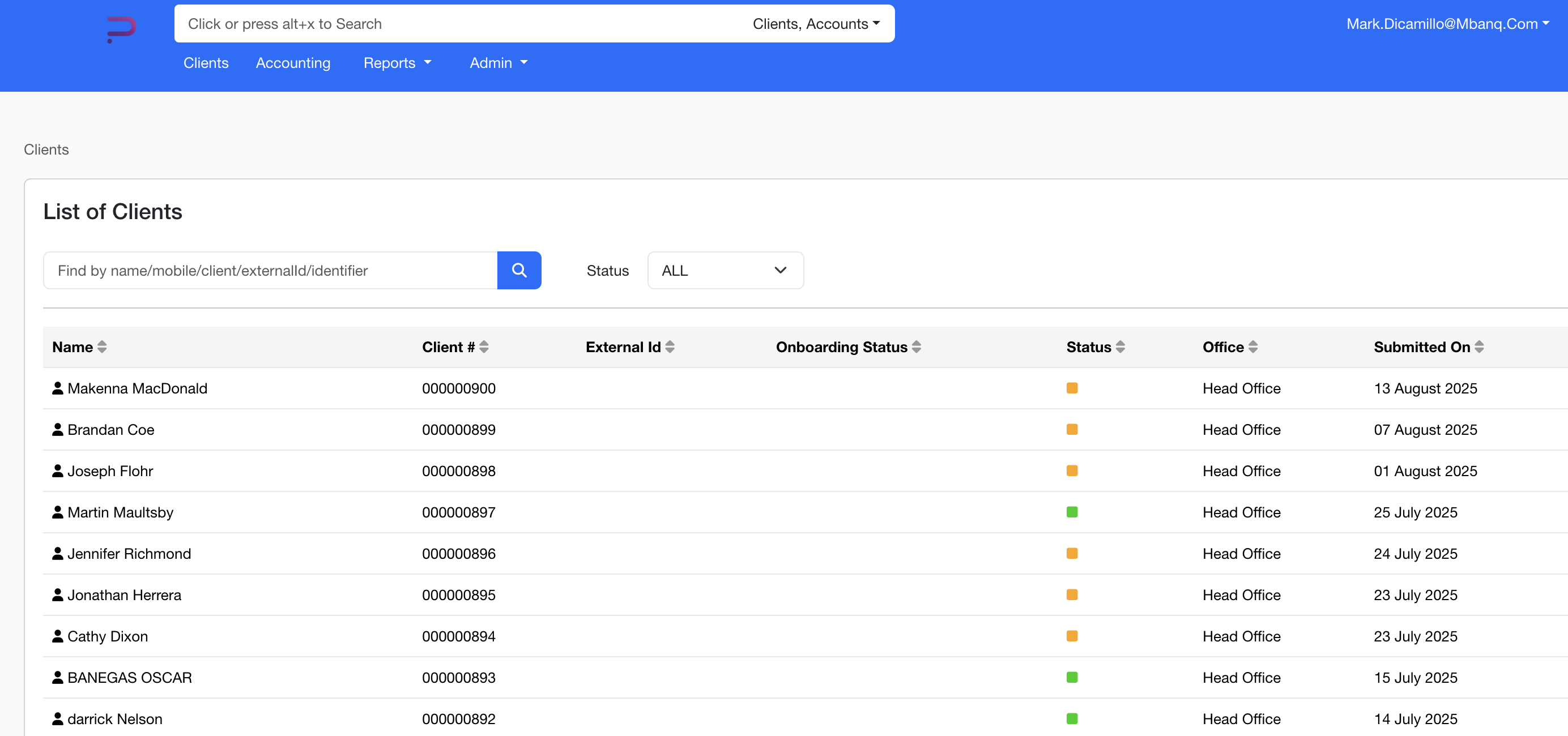
The Client Listing provides all the clients on the platform including their name, client ID, status and when they onboarded. You can also use the search box to search for an individual client by name or any other attributes.
Client Detail
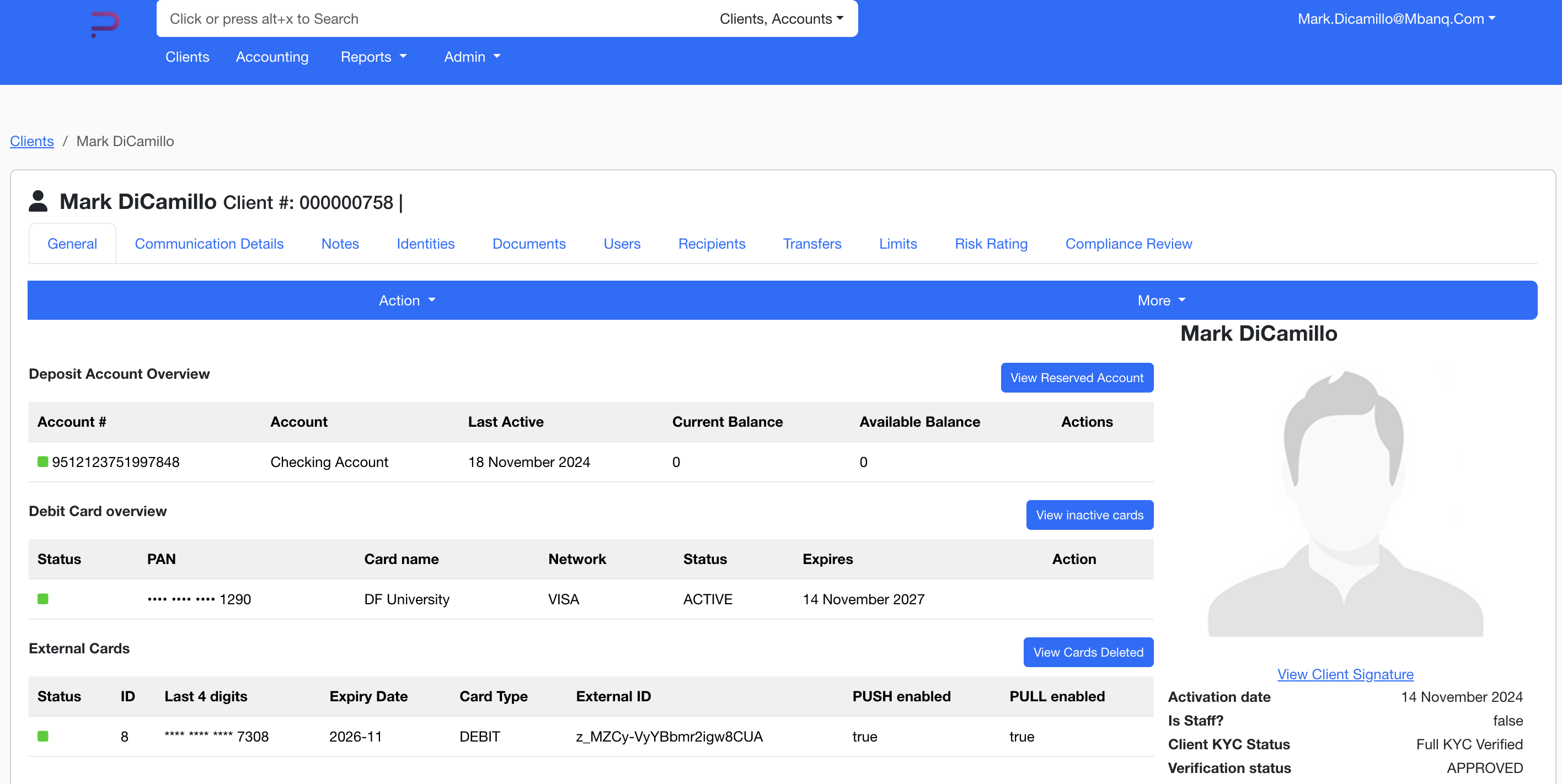
Clicking on a Client in the list will take you to the Client Detail page which has multiple tabs including:
- General details
- Communication preferences
- Notes
- Identifiers
- Documents
- Transfers
The General Details page will also list the accounts associated with this client.
Client Identity
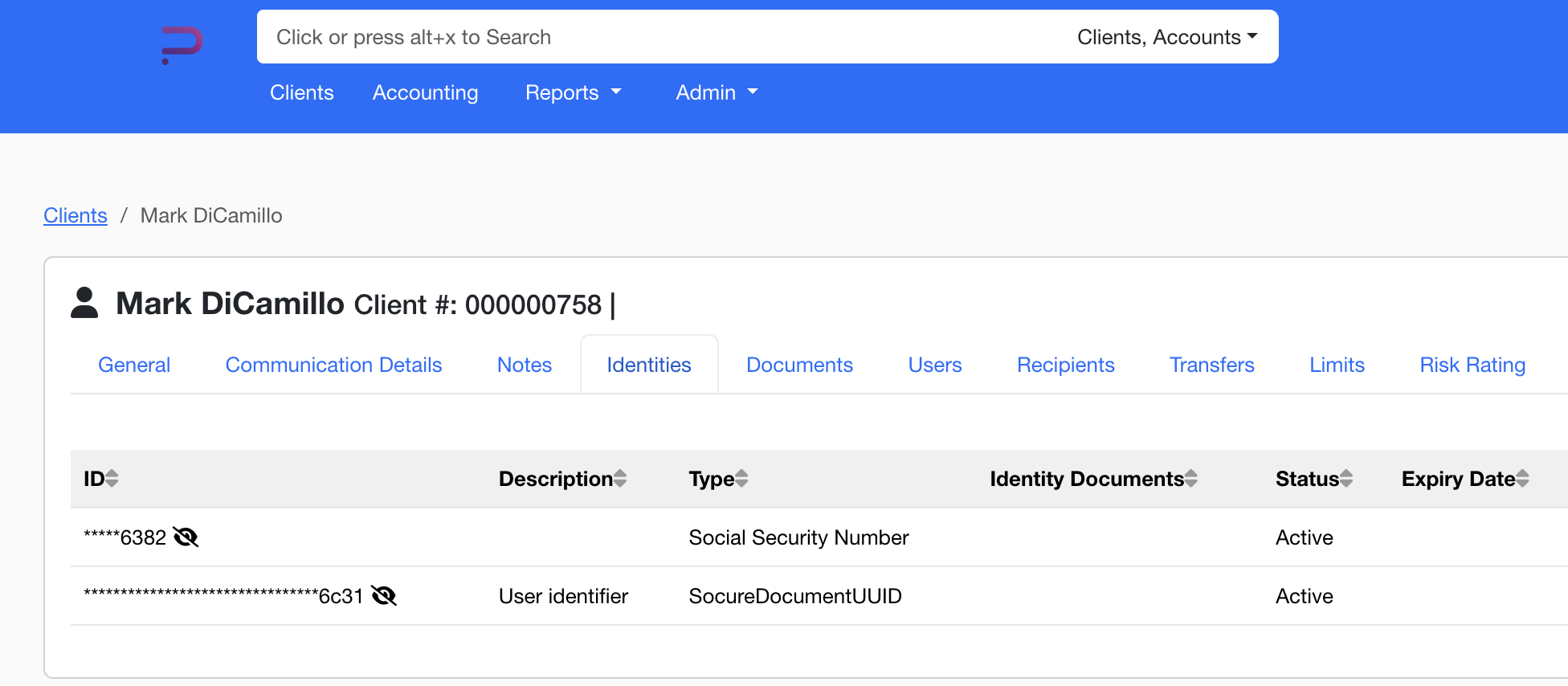
The Client Identity tab will show you the identity information associated with the Client. This can include third party data like Socure or PII like their tax ID. User roles with the appropriate permissions can see these details.
Updated 5 months ago
