Charge Cards
API References:
Mbanq Cloud's CORE capabilities empower fintechs and neo banks to launch Charge Cards, offering numerous advantages for both banks and customers. From a bank's perspective, the ability to offer charge cards reduces risk and interest expense by having the entire balance due at the end of each period. The credit card industry began with charge cards like American Express and Diners Club. Charge cards often do not require a spending limit, which makes them ideal for business users that may have to make an immediate large-value purchase.
From a customer's perspective, charge cards provide several advantages. First is that there is often no or higher imposed spending limit. The second, since the entire balance is due at the end of each billing period, the card holder is not prone to being impacted by compounded interest penalties. Charge cards have late payment fees, but these can often be less that the accumulating and compounding interest of a standard credit card. As a result, charge cards typically keep you away from getting into excessive debt.
Once the customer has been approved in underwriting, a charge card behaves in much the same way as a standard credit card:
- The user can use charge cards wherever credit cards are accepted, including online.
- The user's bill comes monthly, but unlike a credit card, the charge card holder must pay the full outstanding balance shown on the bill.
- The user will not incur interest on the outstanding balance because it is due in full.
By leveraging Mbanq Cloud's CORE capabilities, fintechs and neo banks can effectively introduce charge cards, providing customers with a valuable tool to manage their business expenses and finances responsibly, and enjoy the convenience of charge card usage.
Business Set Up
There are a number of business action items that need to be completed to obtain approval for launching a credit program with Mbanq and a Partner Bank. These action items fall into the following main categories:
Application
- Application for Credit Card program
- Compliance Review
- Underwriting procedure and model
- Credit Committee Charter
- Marketing materials
- Adverse Action Notices and other communication templates
- Collections policy
- Application and origination screen flow
- Servicing screen flow
- Disputes process
- Submission to Partner Bank
- Approvals
- Register Card BIN (Bank Identification Number) with the Visa Network
- Print and ship physical cards to end users (if requested)
- Fund the required credit and reserve accounts as per the agreements
Credit and Reserve Account Funding
The credit risk for the credit extended to the consumer or business is the responsibility of the Platform. The Platform will have to establish and fund two main accounts:
- Credit Line account - these funds are set aside and represent the total amount of credit that the Platform can extend to its customers at any given time. This credit line account gets replenished when the customer makes the payment against the total outstanding balance on their account.
- Reserve account - this reserve account covers other delinquencies such as unpaid fees, unpaid invoices for card printing, etc.
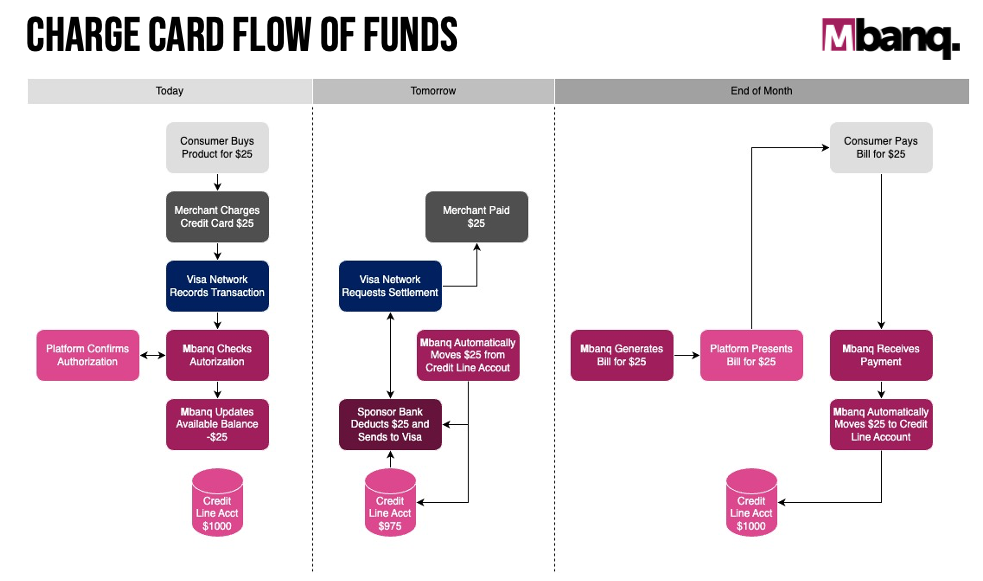
Product Set Up
In order to enable customers to use their charge cards, your Platform will have to integrate with Mbanq's APIs.
- Begin by setting up the Charge Card product via the Mbanq console (Credit Card Product Setup)
- Create a new charge card product for your platform instance
- Be sure to select Charge Card for the account type
- Set the authorizations and rate limits
- Build integrations with the following Mbanq APIs:
- Accounts (Create Account) Create consumer users and their associated bank and credit accounts
- Card Issuing
- Toggle Card Features (Toggle Features) Turn on and off various card features
- Suspend Card (Suspend) For non-payment or if lost or stolen
- Terminate Card (Terminate) When an account is closed or when fraud is confirmed
- Credit Cards
- Create Card (Create Card) Create a new card instance
- Issue a New Card (Issue a New Card) Issue a virtual or physical card
- Approve Credit Card (Approve Credit Card) Approve and authorize a card for use
- List Transactions (List Transactions) Return a list of all the card transactions for a date range
- Get Transaction Details (Get Transaction Details) Return the details for a specific transaction
- Retrieve a Statement (Retrieve a Statement) Return PDF or JSON version of a card account statement
- Make a Payment (Make a Payment) Card account payment internal or via ACH
- Adjust Card Limits (Adjust Card Limits) Change the limit and velocity caps for a specific card account
- Dispute a Transaction (coming soon)
Updated 9 months ago
