Set Up Postman
Using the MBanq Postman Collection
Speed up your software projects with our MBanq Postman collection, complete with ready-to-use API requests and endpoints that let you test integrations quickly and easily. Our straightforward guide helps you get started without hassle, paving the way for a more efficient development process.
Note about Authorization and Access Tokens in Postman:
- API Endpoint Referenced: Authorization
**Note:**In Postman, you can easily retrieve an access token by making a call to the authorization API. The process is streamlined: the access token is automatically updated within Postman, simplifying your authentication workflow. However, when integrating the authorization API into your application, you need to take a more hands-on approach. You'll have to explicitly send the API calls to obtain the access token and manage its renewal manually within your app's codebase. Despite the extra work involved, the flexibility and control you gain by implementing the authorization API directly allow you to customize the authentication process to fit your particular requirements.
Forking the MBanq Postman Collection
To get started with the MBanq Postman collection, follow these steps:
- Click the "Run in Postman" button below. This will open the Postman application with the MBanq collection. en
- In the webpage that opens, select your operating system from the options provided.
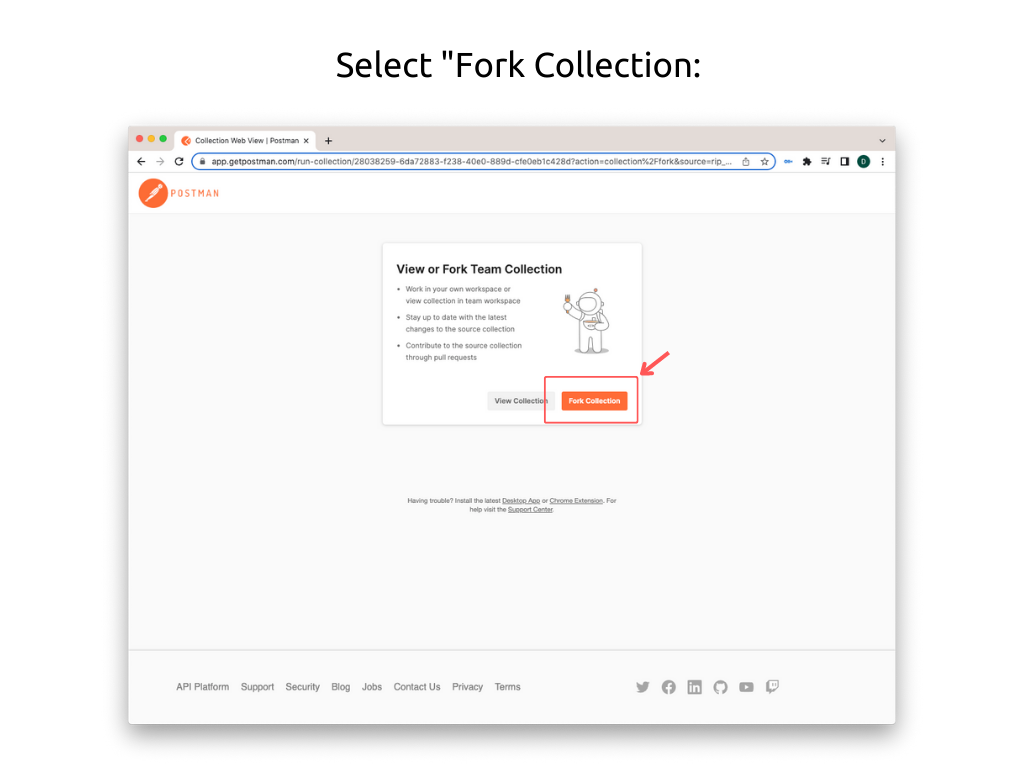
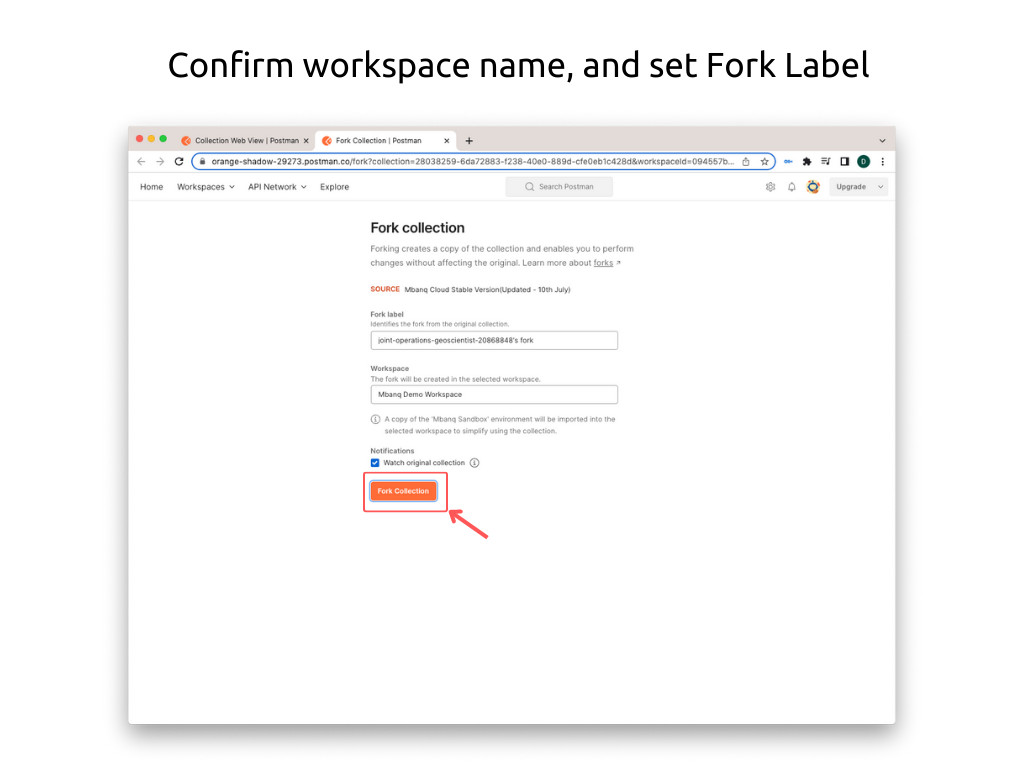
-
If you haven't already installed Postman, follow the instructions on the webpage to download and install it.
-
Once the MBanq collection is loaded in Postman, you can proceed to update the collection variables with your specific credentials.
Updating Collection Variables
To ensure successful integration with MBanq's APIs, it's important to update the collection variables with your unique credentials. Here's how you can do it in Postman:
You will need to obtain sandbox credentials to use the Postman Collection
-
Open the Postman application on your machine.
-
Locate and select the imported MBanq collection from the "Collections" section in the sidebar.
-
In the environment variables section, you need to update the following variables: user_name, password, client_id, and client_secret. These updates are essential to generate the access token required for API authentication. Make sure to fill in the appropriate values for each variable to ensure a successful access token generation process. Once these variables are correctly configured, Postman will automatically handle the access token updates, streamlining the authentication process for your collection.
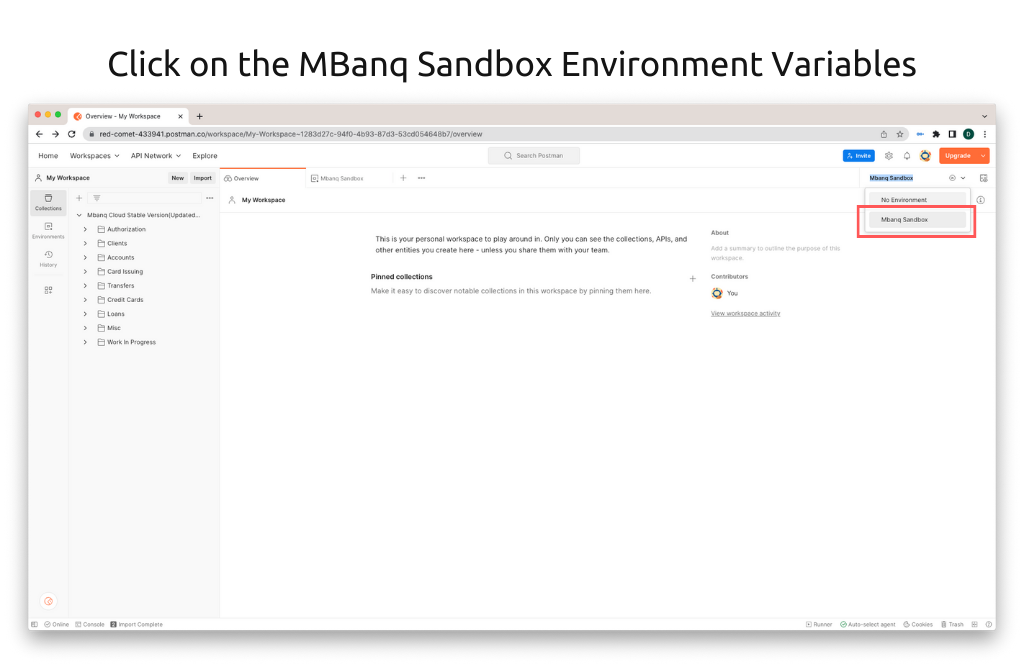
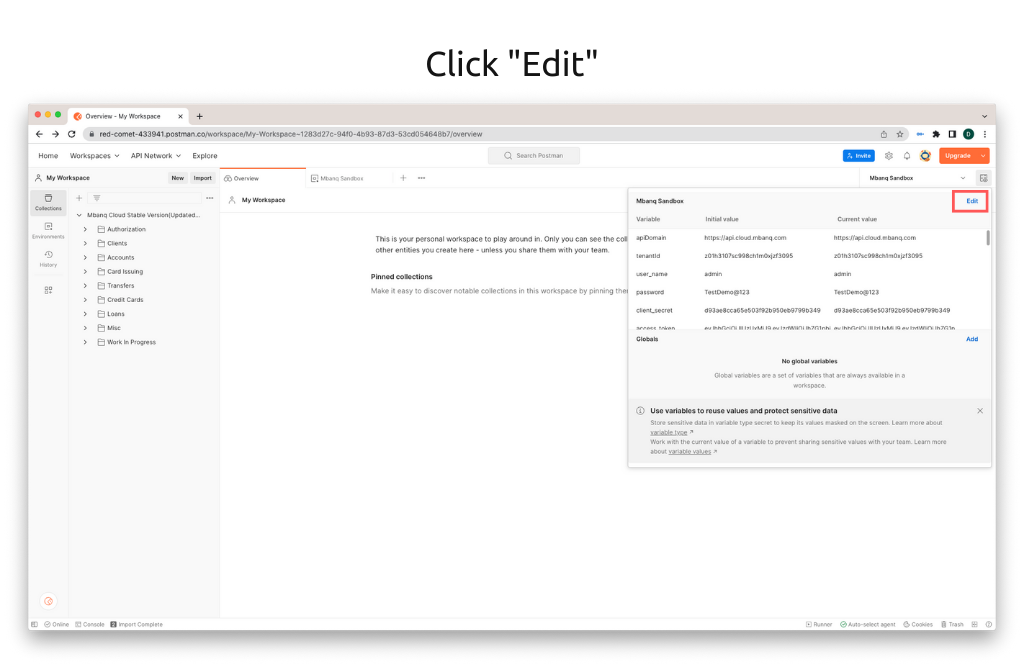
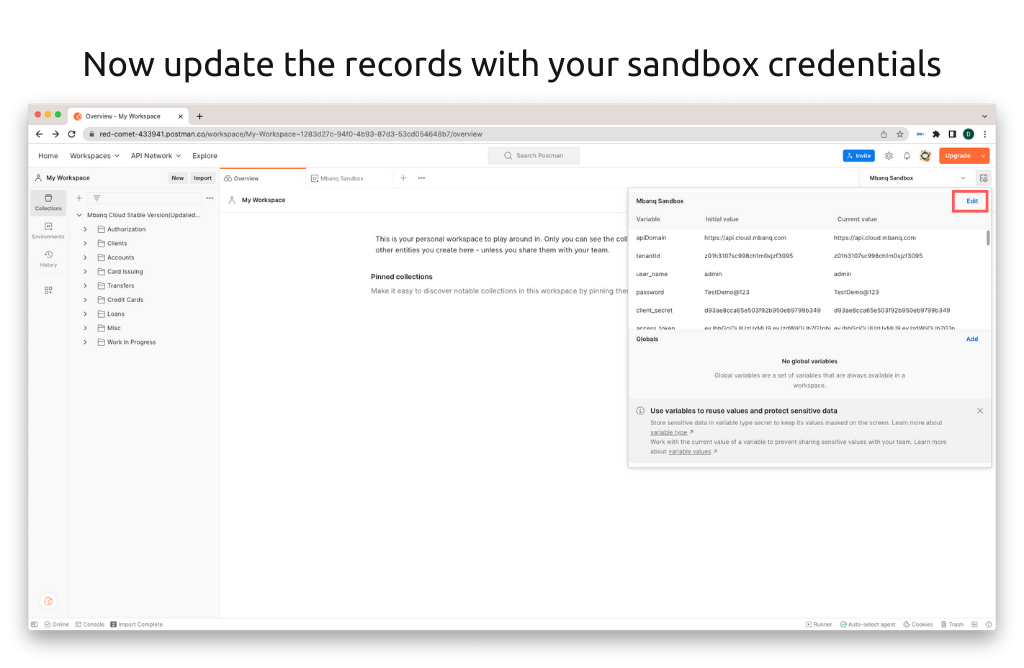
- Once you have entered the correct values, click the "Save" button to save the changes made to the MBanq collection.
Using the MBanq Postman Collection
With these values updated, you are now ready to make API requests using the MBanq Postman collection. Explore the collection's folders and requests to find the functionality you need for your implementation project. Each request contains detailed information on the request URL, headers, body, and parameters.
To execute a request, simply select it from the collection and click the "Send" button. Review the response received to validate the integration with MBanq's APIs.
Need Help?
If you have any questions or encounter issues while using the MBanq Postman collection, our dedicated support team is here to assist you. Please reach out to our support channels for prompt assistance.
Run in PostmanUpdated 6 months ago
