Card Issuance
This section outlines the steps, timeline, and stakeholders involved in setting up a card program

The process of producing debit and credit cards for a Platform with Mbanq is illustrated in the diagram below. A number of these steps run in parallel, so from start to testing, a typical program setup takes around 12 weeks
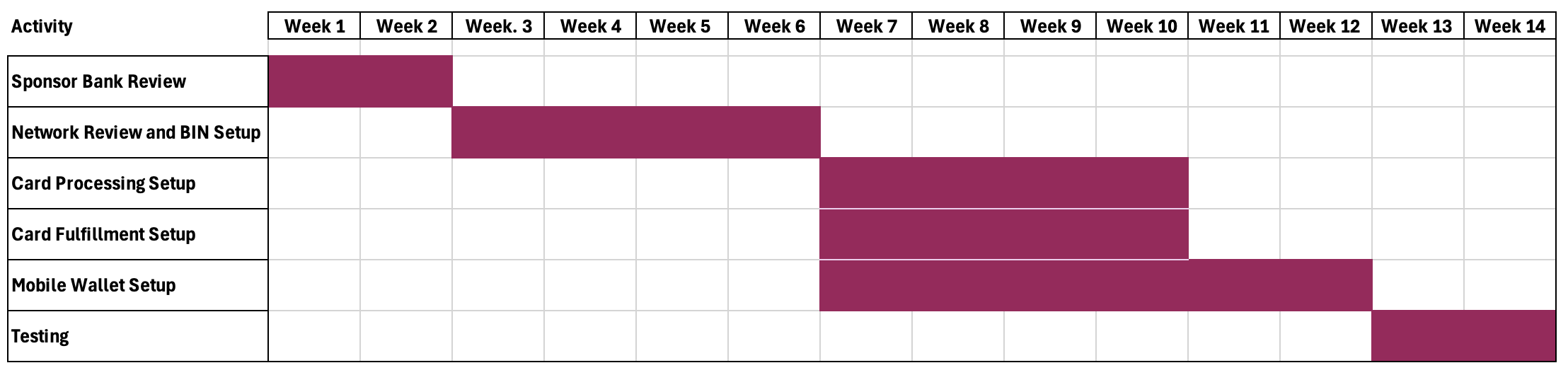
Prerequisites
Partner Bank Approval
Details of the program have to be approved by the partner bank as per Platform Program Parameters
Card Art Submission
The Platform can have its own designed artwork to carry their message to customers. Mbanq will assist with the artwork design for the card, making sure that the design conforms to Card Network and Partner Bank rules for size of fonts, placement of logos, contact numbers, etc.
The Platform would submit their Card Art and Carrier Design in SVG or .ai format. The submitted art-files must be layered, not flattened. This includes:
- Company Logo in a Transparent or Dark Variant
- Virtual Card with Details
- Virtual Card without Details
- Physical Card Front (FOC)
- Physical Card Back (BOC)
- Card Carrier Artwork
For more details, please check the Card Art Requirements Guide. When the artwork is ready, Mbanq will assist in presenting the artwork to the Partner Bank for approval.
Mobile wallet assets
If the platform wishes to allow tokenization of cards on Apple , Google and Samsung wallets, they would have to additionally submit the following
- Fully Executed Digital Wallet Terms and Conditions Agreement
- Fully Executed Apple Pay (Schedule D) Agreement
- Tokenized Card Image(Mobile Wallet)
Sponsor Bank Review
TimeframeAround 2 weeks
After Mbanq submits the card images to the Sponsor Bank, the Sponsor bank reviews and submits the images and associated paperwork to the network.
Network Review and BIN Setup
TimeframeAround 4 weeks after Sponsor Bank Review
At this stage, the Card Networks (ex. Visa or MasterCard) would work on reviewing the program and bringing the BIN live. In the case of debit programs, this will include both a Primary Network (such as Visa) and a Secondary Network (such as Maestro or Star).
Our platforms are currently assigned separate 8 digit BIN's, with the approval and activation of these BIN's taking around 4 weeks.
Card Processing Setup
Timeframe4 weeks after Network Review and BIN Setup
Card processing setup starts once the BIN associated with the card program has been activated by the primary network.
During this stage, the Platforms card product profile, including virtual card image, limits, fees, up-charges, and other settings required for the program are configured. Once this card processing setup is complete, the Platform can issue virtual cards and start making online transactions on the same.
Connectivity with any card fulfillment provider (embosser / printer of physical cards) is also configured during this stage.
Card Fulfillment Setup
Timeframe4 weeks after Network Review and BIN Setup for On-Demand Cards.
After network approvals are obtained, we can initiate the physical card printing setup. Card production setup times vary depending on the particulars of the desired card.
On-Demand printing typically takes the least time and has the lowest cost. Higher quality plastic cards take longer, as do exotic card materials like metal, glass or even wood. Refer Card Fulfillment and Delivery for additional details.
During this stage, we would also want to test that the physical card works as expected in different scenarios including point of sale purchases, ATM cash withdrawals and other transactions.
Mobile Wallet Setup
Timeframe6-8 weeks after Network Review and BIN Setup
The widespread use of virtual cards and smartphones has led to the growing popularity of mobile wallets. Adding a card to a mobile wallet needs the cards to be setup for "tokenization", which involves the card’s primary account number (PAN) being replaced with a random string of characters generated by the card network
The process of setting up a BIN for tokenization can start once the BIN setup by the primary Network has been completed. At a high level, this setup consists of two steps
- Upon receiving all the assets/metadata of the Platform's Mobile Wallet program , the Network shall setup configurations for each wallet (Apple, Google & Samsung)
- Once this setup is complete, the Network will provide approval to start testing mobile wallets on a subset of active cards on the program. This timeline varies for each program, but is included as a part of the 6-8 weeks
Once testing is successfully completed, a launch date will be secured which is typically the 2nd Tuesday of a month
Testing
TimeframeTypically at-least 2 weeks
Once the platform has either completed Mobile Wallet Setup or Card Fulfillment Setup and has verified that the card works in various scenarios including the ones listed below, the Platform can proceed with "friends and family" or Beta testing
| Test Scenario |
|---|
| Correct PIN Purchase |
| Incorrect PIN Purchase Attempt |
| Signature Purchase (Chip) |
| Signature Purchase (Mag) |
| Signature Purchase (Inactive/closed card) Decline |
| Signature Purchase (Contactless) |
| ATM Withdrawal |
| ATM Withdrawal Denied |
| ATM Withdrawal Limit |
| ATM Balance Inquiry |
| Ecommerce Transaction |
| Ecommerce Transaction - Limit |
| Ecommerce Decline - Bad CVV |
| PIN Purchase + Cash Back |
| Return Goods/Refund |
| Correct PIN Purchase for Amount Higher Than Spending Limit |
| Restaurant Transactions |
| Uber Transactions |
| Auto Fuel Dispenser |
| Invalid PIN Attempts over Limit |
| Invalid CVV/Expiration Date |
During this stage, the platform ensures that the cards and associated apps work as expected, and transactions are properly reflected on statements before they can go live with a wider base of Clients.
Public Launch
TimeframeAfter completion of Beta Testing
Following successful completion and tabulation of Beta testing, the platform can make the card available to the general public
Updated 9 months ago
