Deposit Product Setup
You must use the Mbanq Admin Console to create a savings or checking account product. When you create a new savings or checking account product, you will be required to supply a number of attributes.
Key Features:
Our platform is designed to support NeoBanks and fintech companies in their go-to-market strategies by providing essential functionality and benefits. Savings products define the rules, default settings, and constraints for a financial institution's checking and savings accounts. A saving product provides a template for multiple accounts that are or will be held by the financial institution's clients.
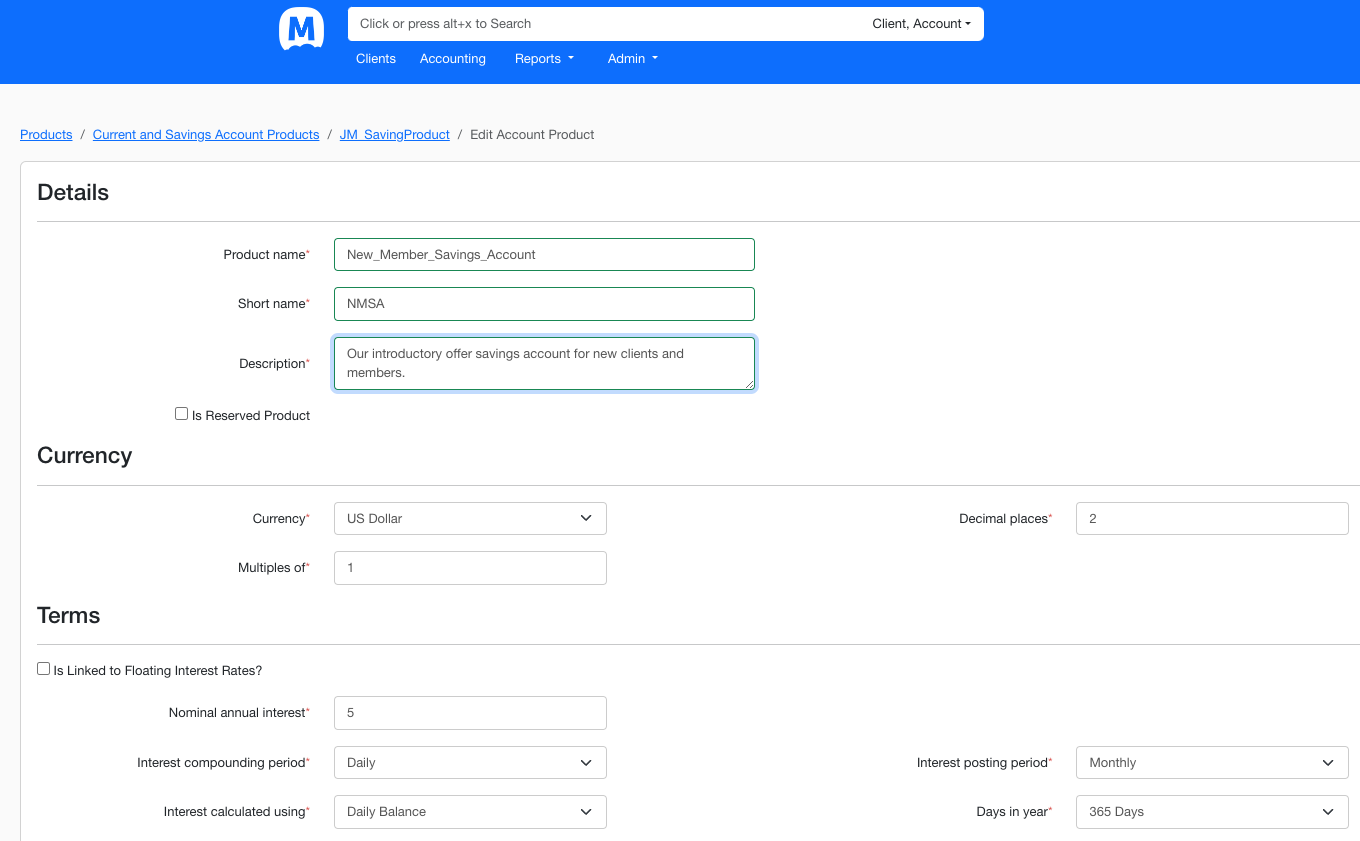
Setup and Parameters
Note: All red colored asterisk mark are mandatory fields.
Savings Product Details
Below are the main defining elements for the savings product.
| Parameter | Mandatory | Definition |
|---|---|---|
| Savings Product Name | x | This is the human-friendly name for the savings product |
| Savings Product Short Name | x | This is a short unique savings product name |
| Savings Product Description | A short description of the savings product, its purpose, etc. | |
| Is Reserved Product | Checkbox |
Savings Currency
All savings accounts have to be originated in a specific currency. This section allows you to specify the savings account's currency.
| Parameter | Mandatory | Example |
|---|---|---|
| Currency | x | US Dollar |
| Decimal places | 2 | |
| Currency in multiples of | 1 - This is to provide total amount rounding off. |
Terms
Savings accounts typically are bound by specific terms and conditions which are specified in this section.
| Parameter | Mandatory | Detail |
|---|---|---|
| Is Linked to Floating Interest Rates? | ||
| Nominal annual interest | x | 5 |
| Interest compounding period | x | Daily, monthly, quarterly, semi-annual, annual, none - simple interest |
| Interest posting period | x | Monthly, quarterly, semi-annual, annual |
| Interest calculated using | x | Daily balance or Average daily balance |
| Days in year | x | 365 or 360 |
| Start Date | This is the date this savings product will be available (if blank, immediately) | |
| Close Date | After this date, this savings product can no longer be offered, but existing accounts will continue to be serviced |
Settings
| Parameter | Mandatory | Notes |
|---|---|---|
| Minimum opening balance | How much money has to be in the account in order to activate it. | |
| Lock-in period | Withdrawals will not be allowed for the selected period | |
| Lock-in period Range | Days, weeks, months, years | |
| Apply withdrawal fee for transfers | ||
| Balance Required For Interest Calculation | If the available balance is below the provided minimum balance for calculation, interest wont get generated. | |
| Enforce minimum balance | ||
| Minimum balance | Amount, Withdrawals will not be possible below the provided amount. | |
| Is Overdraft Allowed | ||
| Overdraft - Maximum Overdraft Amount Limit | ||
| Overdraft - Interest Rate | ||
| Overdraft - Required For Interest Calculation | ||
| Is Withhold tax applicable | ||
| Withholding Tax Group | For tax withholding which tax group does this account belong to. | |
| Enable Dormancy Tracking | ||
| Dormancy - Number of Days to Inactive | The consecutive number of days of inactive period to mark an account as inactive. | |
| For example - Assuming that the number of days is 10 days and that an account has become inactive. On running the respective schedule job on the 11th day, the account moves into inactive sub-status but the account doesn't get closed. |
The account will get reactivated on the transaction deposit or withdrawal. | | Dormancy -Number of Days to Dormant | | The consecutive number of days of inactivity to mark an account as dormant. | | Dormancy -Number of Days to Escheat | | The consecutive number of days of inactiivity to mark an account as Escheat.
For example - Assuming that the number of days is 20 days and that a savings account has become inactive. On running the respective schedule job on the 21st day, the account moves into Escheat and the account gets closed.. | | Enable Suspense Accounting | | | | Link with Fund Source Account | | | | Don't collect transfer charges | | |
Charges
You can create and define charges for the savings account. Just click on add to create a new charge.
Accounting
You can specify if there is an accounting treatment, and if so, if it is cash or accrual based.
Updated 8 months ago
