Revolving Loan Account Setup
You must use the Mbanq Admin Console to create a Revolving Loan product. When you create a new Revolving Credit product, you will be required to supply a number of attributes.
Key Features:
Our platform is designed to support NeoBanks and fintech companies in their go-to-market strategies by providing essential functionality and benefits. With our lending system, you can offer your customers a seamless and secure loan experience. Mbanq supports a wide variety of loan types including term loans, commercial loans, and collateralized loans. Loan products can be easily configured in the Mbanq Admin Console.
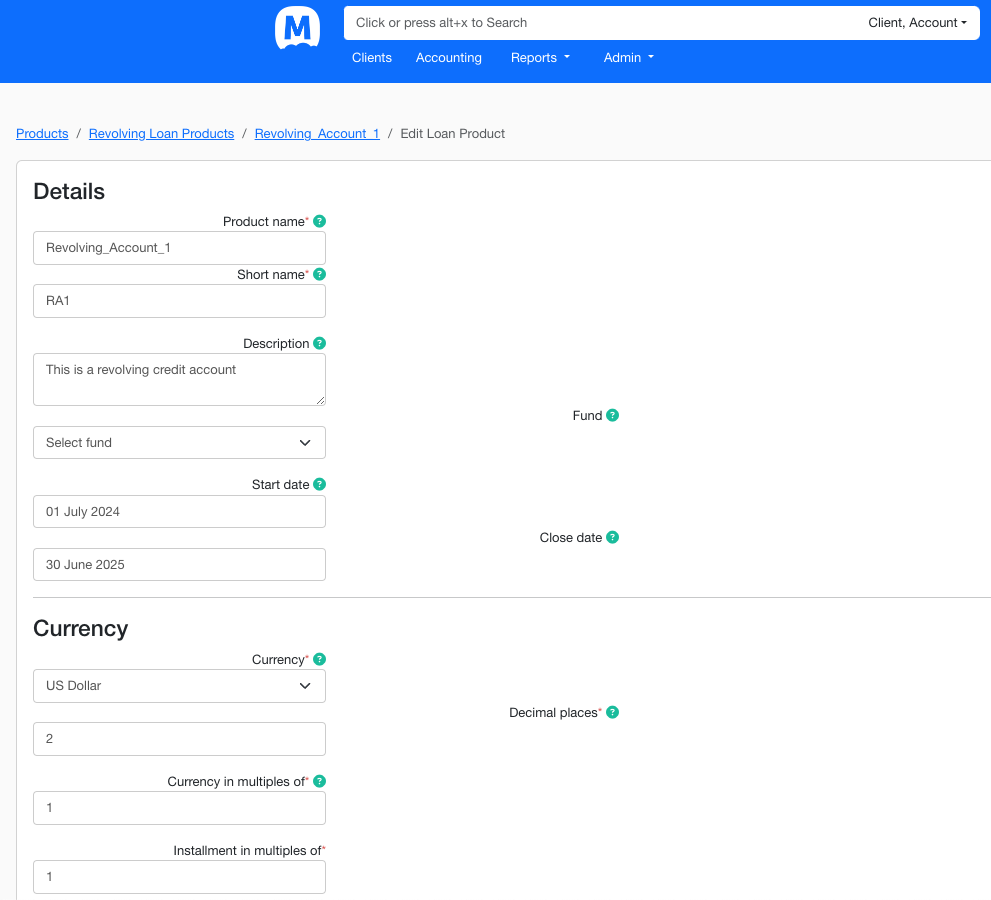
Setup and Parameters
Note: All red colored asterisk mark are mandatory fields.
Loan Product Details
Below are the main defining elements for the loan product.
| Parameter | Mandatory | Definition |
|---|---|---|
| Loan Product Name | x | This is the human-friendly name for the loan product |
| Loan Product Short Name | x | This is a short unique loan product name |
| Loan Product Description | A short description of the loan product, its purpose, etc. | |
| Loan Funding Source | x | The source account that is being used to fund the loans |
| Start Date | This is the date this loan product will be available | |
| Close Date | After this date, this loan product can no longer be offered, but existing loans will continue to be serviced |
Loan Currency
All loans have to be originated in a specific currency. This section allows you to specify the loan's currency.
| Parameter | Mandatory | Example |
|---|---|---|
| Currency | x | US Dollar |
| Decimal places | 2 | |
| Currency in multiples of | 1 | |
| Installment in multiples of | x | 1 |
Terms
Loans typically are bound by specific terms and conditions which are specified in this section.
| Parameter | ||||
|---|---|---|---|---|
| Principal | Minimum loan amount | Default loan amount | Maximum loan amount | |
| Number of repayments (also known as Term) | Minimum repayments ex:24 | Default repayments ex:36 | Maximum repayments ex:60 | |
| Nominal interest rate | Minimum rate ex:18% | Default rate ex:28% | Maximum rate ex:40% | Time period ex: per year |
| Repaid every | Number ex: 1 | Time period ex: month | ||
| Minimum days between disbursal and first repayment date | ex: 30 |
Settings
| Parameter | Mandatory | Notes |
|---|---|---|
| Interest method | x | Flat or Declining Balance |
| Interest calculation period | x | Daily - Will Calculate the interest on DAILY basis ex: Month of February has 28days and it will calculate interest for 28days, SAME AS REPAYMENT PERIOD- it calculates for the month, that is, 30days |
| Repayment strategy | x | The order that payments are to be applied: |
- Penalties, fees, interest, principal
- Principal, interest, fees, penalties
- Interest, principal, penalties, fees
- Overdue then Due, Fee then Interest, Principal
- Early repayment | | Days in year | x | Actual, 360, 364, 365 | | Days in month | x | Actual, 30 | | Number of days a loan may be overdue before moving into arrears | | On Arrears Aging | | Maximum number of days a loan may be overdue before becoming a NPA (non performing asset) | | Overdue Days For NPA | | Account moves out of NPA only after all arrears have been cleared? | x | | | Allow fixing of the installment amount | | | | Link with Fund Source Account | | |
Charges and Overdue Charges
You can create and define charges and charges when the loan is overdue. Just click on add to create a new charge.
Accounting
You can specify if there is an accounting treatment, and if so, if it is cash or accrual based.
Updated 8 months ago
