Back Office Client Accounts
From the Client Page, a user can see a listing of the accounts associated with this Client and drill into the account details:
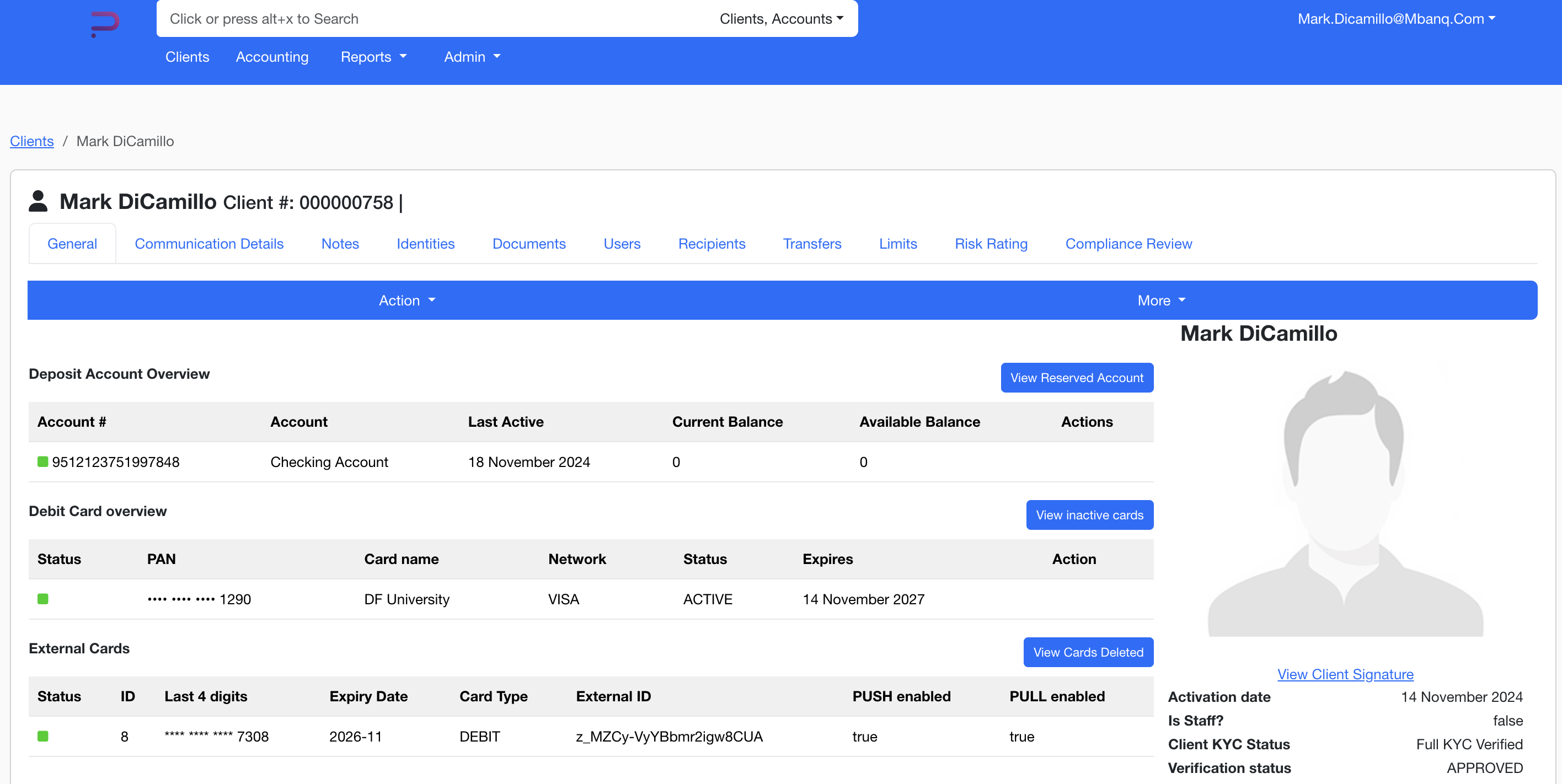
The Account List will show you the top level details for each account including its current balance. Clicking on any of the accounts will take you to the Account Detail page.
Account Details
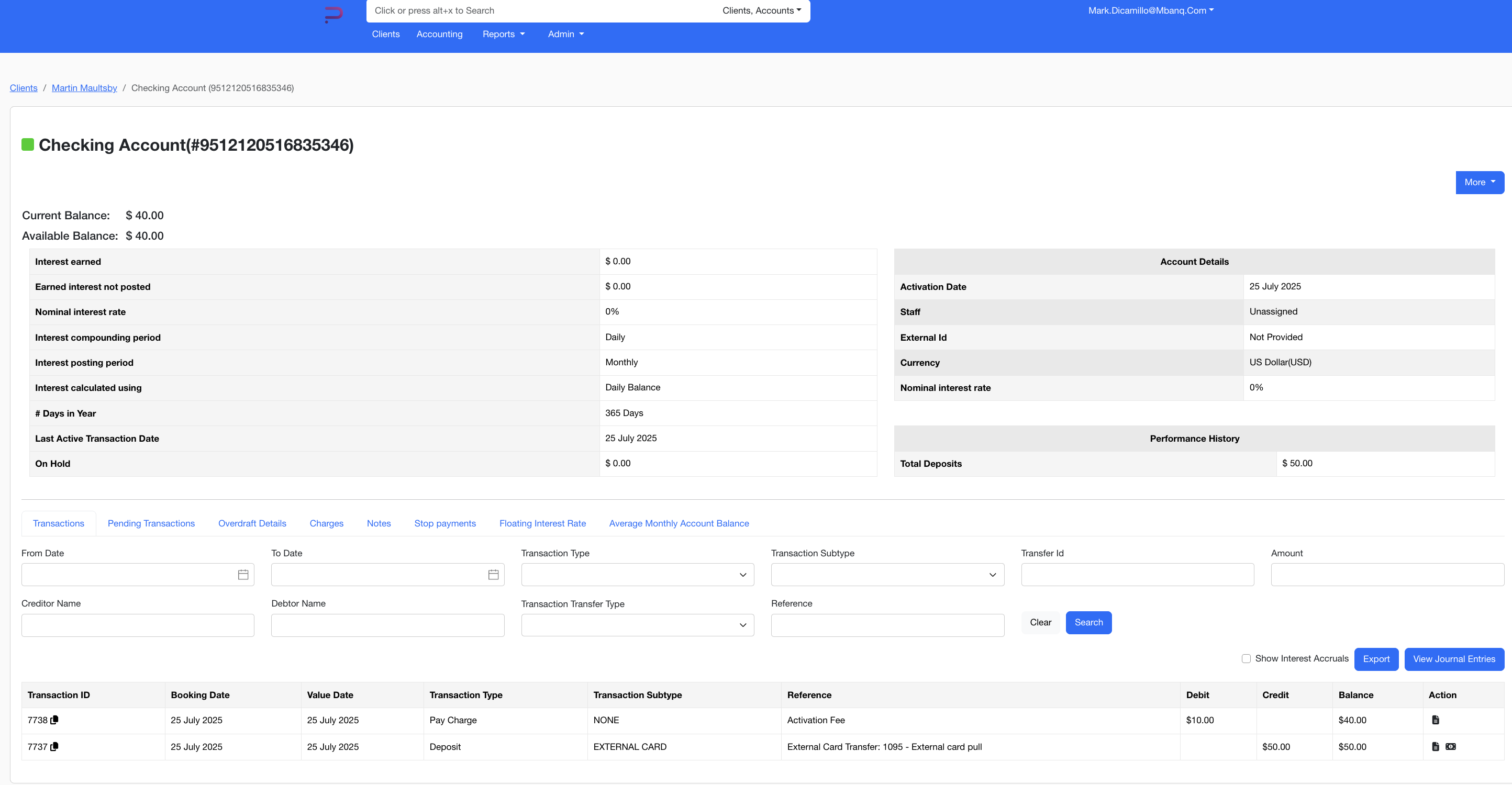
The details include:
- Account configuration
- Account general information - such as current balance and opening date
- A listing of the transactions on the account
Card Account Details
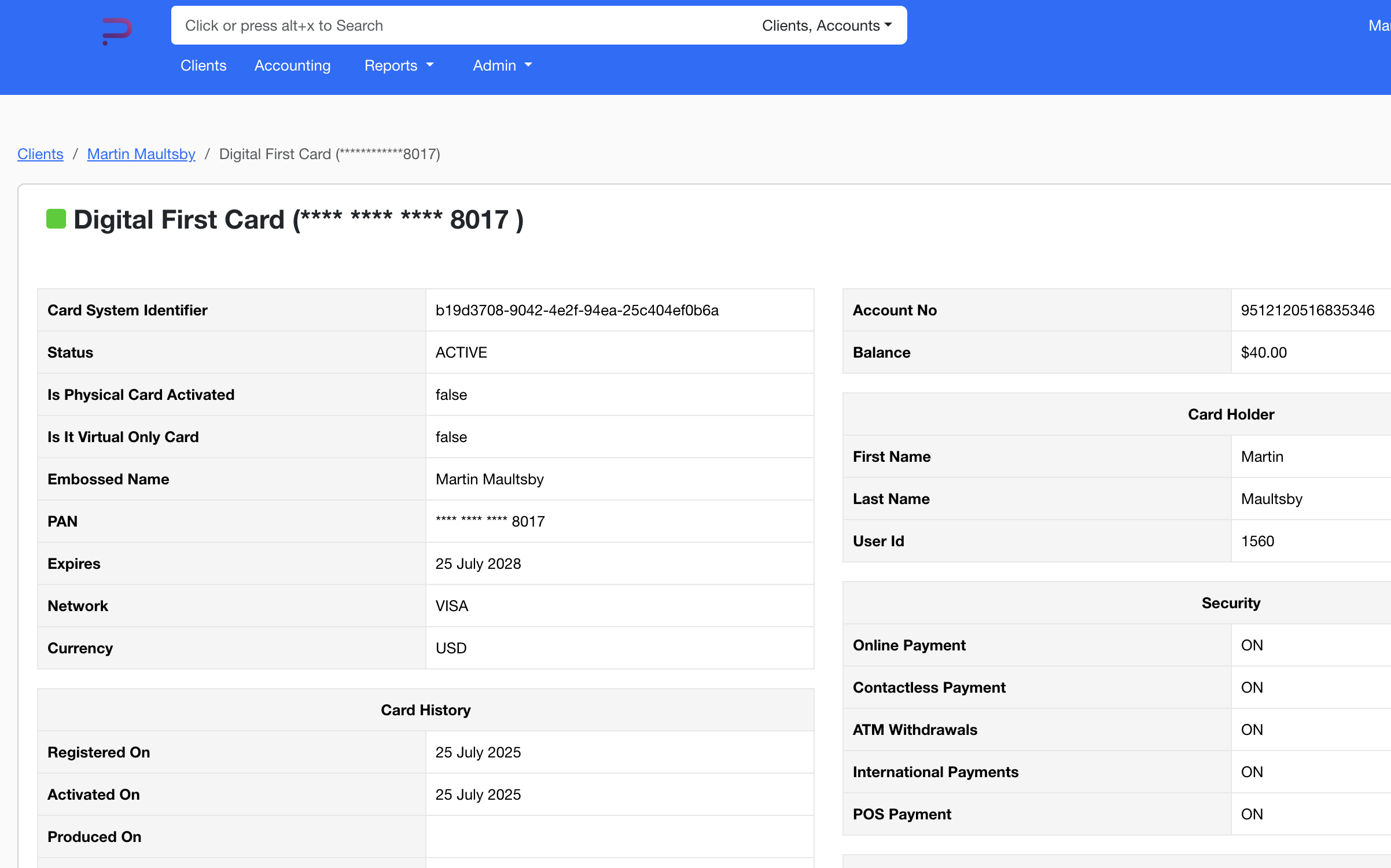
The Card Account page provides all the details for the debit or credit card including what network it is on, its currency, current balance, card holder's name, as well as if the card is physical or virtual.
Updated 5 months ago
