Tutorial: ACH Credit
Outgoing ACH Credit:
- Description: A customer within the MBanq Cloud system initiates a request to transfer funds into an external account.
- Example Situation: A customer wants to transfer funds from their account within the MBanq Cloud platform to their savings account at an external bank. They initiate the transfer, specifying the recipient's account details, and the funds are credited to the external account.
API Reference for Outgoing ACH Credit:
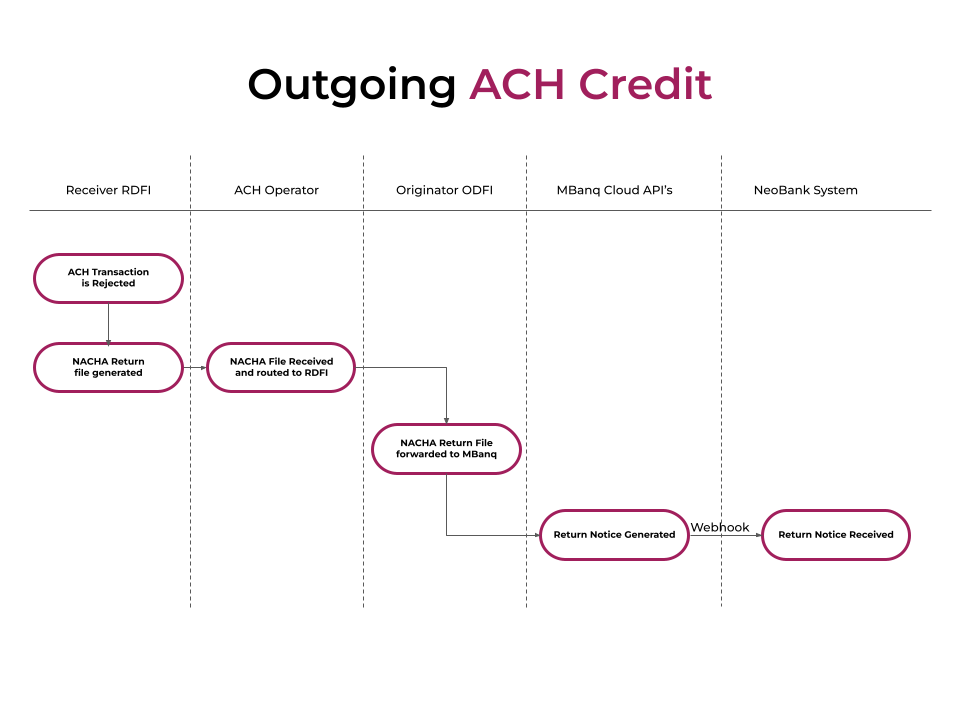
- The customer, who is part of the MBanq Cloud system, initiates a request to move funds into an external account.
- MBanq Cloud, acting as the ODFI, receives the payment request and credits the requested amount into the customer's external account.
- MBanq Cloud generates an ACH file that includes the payment details, such as the customer's account information and the credit amount.
- The ACH file is sent to the ACH Operator for processing and clearing.
- The ACH Operator forwards the ACH file to the RDFI associated with the external account.
- The RDFI processes the ACH file and credits the funds into the customer's external account, completing the outgoing ACH credit.
Tutorial: Outgoing ACH Credit Transaction
In this tutorial, we will guide you through the process of initiating an outgoing ACH transaction using the MBanq Cloud Platform. The steps involved are as follows:
- Initiate Transfer: Use the following cURL command to initiate the ACH transfer from your system (NeoBank System) to push funds into an external account. You can include a reference field as a memo for additional information.
curl --location 'https://api.stage.mbanq.cloud/v1/payments' \
--header 'tenantid: default' \
--header 'Authorization: Bearer eyJhbGciOiJIUzUxMiJ9.eyJzdWIiOiJ2aW5vZDExIiwidXNlcl9qd3RfbG9naW4iOnRydWUsImlzQWNjZXNzVG9rZW4iOnRydWUsImV4cCI6MTc1MDI0NDAxNiwidXNlcklkIjo4ODAsImlhdCI6MTc1MDI0MDQxNiwib2F1dGhfY2xpZW50X2lkIjoiYmFja29mZmljZSJ9.ANwRfaN-Vm7veTUNKCPOvfvgCphgOCYC1I5uvB-lu2g0pbsqMVEQYwPl_uOuhXgvKZ5BQC1p1SvQcgih_8FGpA' \
--header 'Content-Type: application/json' \
--data ' {
"paymentType": "CREDIT",
"paymentRail": "ACH",
"amount": 10,
"correlationId": "6B56xh4DxD5gmYzEjpuZn11dfsdfsd3r",
"originator": {
"accountId": "16170"
},
"recipient": {
"recipientId" : "",
"name": "Chanheng",
"accountNumber": "950003434343",
"accountType": "CHECKING",
"recipientType" : "BUSINESS",
"address": {
"line1": "415 N Oakhurst",
"line2": "Dr, Apt 106",
"stateCode": "AZ",
"countryCode": "US",
"postalCode": "85288"
},
"bankInformation": {
"routingNumber": "321070007"
}
},
"reference": "test Transfer xxxxyyyzz"
}'Explanation of Parameters:
| Parameter | Value Type | Example | Explanation |
|---|---|---|---|
| paymentType | String | "CREDIT" | Type of the payment, e.g., "CREDIT" for outgoing credit transfer. |
| paymentRail | Number | "ACH" | Payment rail/network used. |
| amount | Number | ["12345678"] | Payment amount to be transferred. |
| correlationId | String | See example above | Unique identifier for tracking the transaction across systems. |
| originator.accountId | String | See example above | Originator's (sender’s) account ID. |
| recipient.recipientId | String | See example above | (Optional) Unique ID for the recipient if pre-registered. |
| recipient.name | String | See example above | Name of the payment recipient. |
| recipient.accountNumber | String | See example above | Bank account number of the recipient. |
| recipient.accountType | String | See example above | Type of the account, e.g., "CHECKING" |
| recipient.recipientType | String | See example above | Type of recipient, e.g., "BUSINESS" |
| recipient.address.line1 | String | See example above | First line of the recipient’s address |
| recipient.address.line2 | String | See example above | Second line of the recipient’s address. |
| recipient.address.stateCode | String | See example above | State code of the recipient’s address |
| recipient.address.countryCode | String | See example above | Country code in ISO format |
| recipient.address.postalCode | String | See example above | Postal/ZIP code of the recipient |
| recipient.bankInformation.routingNumber | String | See example above | ACH routing number of the recipient’s bank. |
| reference | String | See example above | Purpose or note for the payment, displayed to recipient |
The response will include the payment details.
- Notification - Scheduled: Set up a webhook subscription to receive notifications about the transfer. Subscribe to the following event:
- ENTITY: PAYMENT
- ACTION: CREATE
- Notification - Processing: During the cutoff time, when the transfer is being processed and the transfer file is being built for the Fed network, your system (NeoBank System) will receive a webhook notification. Subscribe to the following event:
- ENTITY: TRANSFER
- ACTION: MARK_AS_PROCESSING
- Notification - Failed: When the system receives a notification from the Fed network that the transfer has failed, your system (NeoBank System) will receive a webhook notification. Subscribe to the following event:
- ENTITY: TRANSFER
- ACTION: MARK_AS_FAIL
At this point, you can use the received payload to query more information about the transfer using the Retrieve a Transfer API. For example, to retrieve the details of a specific transfer (ID: 10405), use the following cURL command:
curl -H "Content-Type: application/json" -H "Authorization: Bearer YOUR_API_KEY" https://api.cloud.mbanq.com/v1/payments/10405This will return the complete details of the transfer, including status, error codes, and additional information.
Please note that in the cURL commands, you need to replace YOUR_API_KEY with your actual API key for authentication and authorization.
Updated 8 months ago
