Set Up Sandbox
MBanq delivers a powerful sandbox environment designed for testing and refining RESTful API integrations. The MBanq Cloud Sandbox presents a secure, controlled setting for developers to explore the APIs, emulate real-life scenarios, and confirm their application's functionality prior to its live deployment. Leveraging this sandbox allows developers to thoroughly comprehend the API's capabilities, endpoints, and data formats, empowering them to build and enhance their integrations.
Begin Sandbox Set Up by Registering
Within the sandbox, developers can perform various actions and tests, such as:
- Authenticating Requests: Developers can practice authenticating API requests using the provided client_id and client_secret. This allows them to understand the authentication flow and ensure seamless integration with their applications.
- API Endpoint Testing: The sandbox environment enables developers to interact with the different API endpoints, such as account management, transaction processing, user authentication, and more. By making API calls and examining the responses, developers can fine-tune their implementation and verify the expected outcomes.
- Included Sandbox Products - The sandbox environment comes pre-configured with the following Mbanq product / service features:
- DDA (Demand Deposit Account) including checking and savings accounts
- Debit Card Account
- Credit Card Account
- Data Manipulation: Developers can test data manipulation operations, including creating, updating, and deleting records. This allows them to assess the API's data handling capabilities and validate the accuracy and consistency of the system's responses.
- Error Handling and Edge Cases: The sandbox environment provides an ideal platform for testing error handling and edge cases. Developers can intentionally trigger error conditions, test exception handling, and verify the appropriate error messages and responses from the API.
- Performance and Load Testing: The sandbox facilitates performance and load testing scenarios to evaluate the API's responsiveness and scalability. Developers can simulate high-volume transactions and measure the system's performance under various loads, ensuring it meets the required standards.
Note:The MBanq Cloud Sandbox is specifically designed for testing and development purposes and should not be used for processing live or production financial transactions. No Personal Identifiable Information (PII) should be used in the Sandbox.
Step 1: Access MBanq Cloud Sandbox
Go to the MBanq Cloud website at https://www.mbanq.com/mbanq-cloud/ and click on the "Try it Now" button to access the sandbox environment.
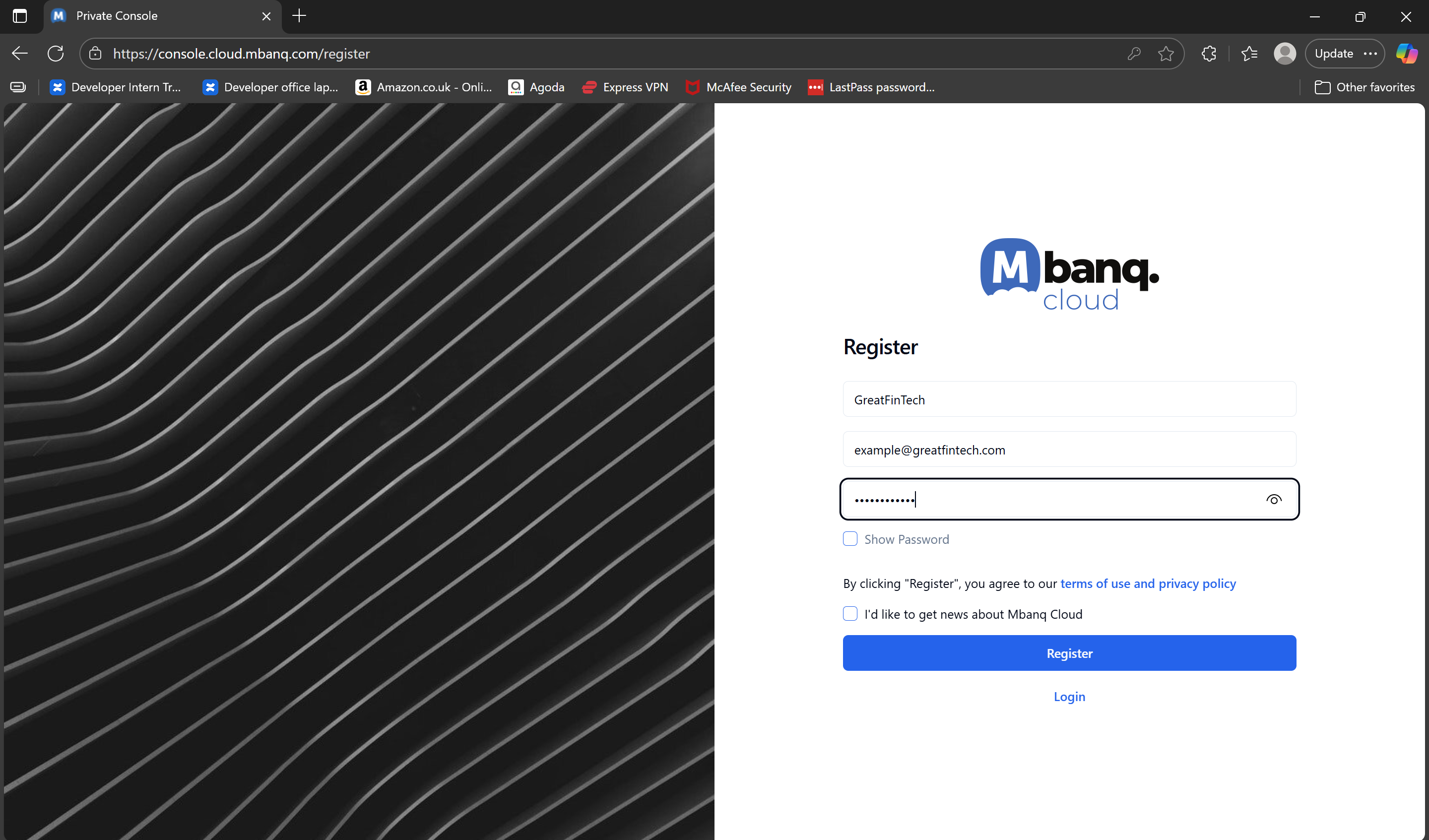
Step 2: Create MBanq Cloud Instance
In the MBanq Cloud Sandbox, register your organization by clicking the "Create Instance" link in the portal. This registration process will involve providing relevant details about your organization, a description, and other required information.
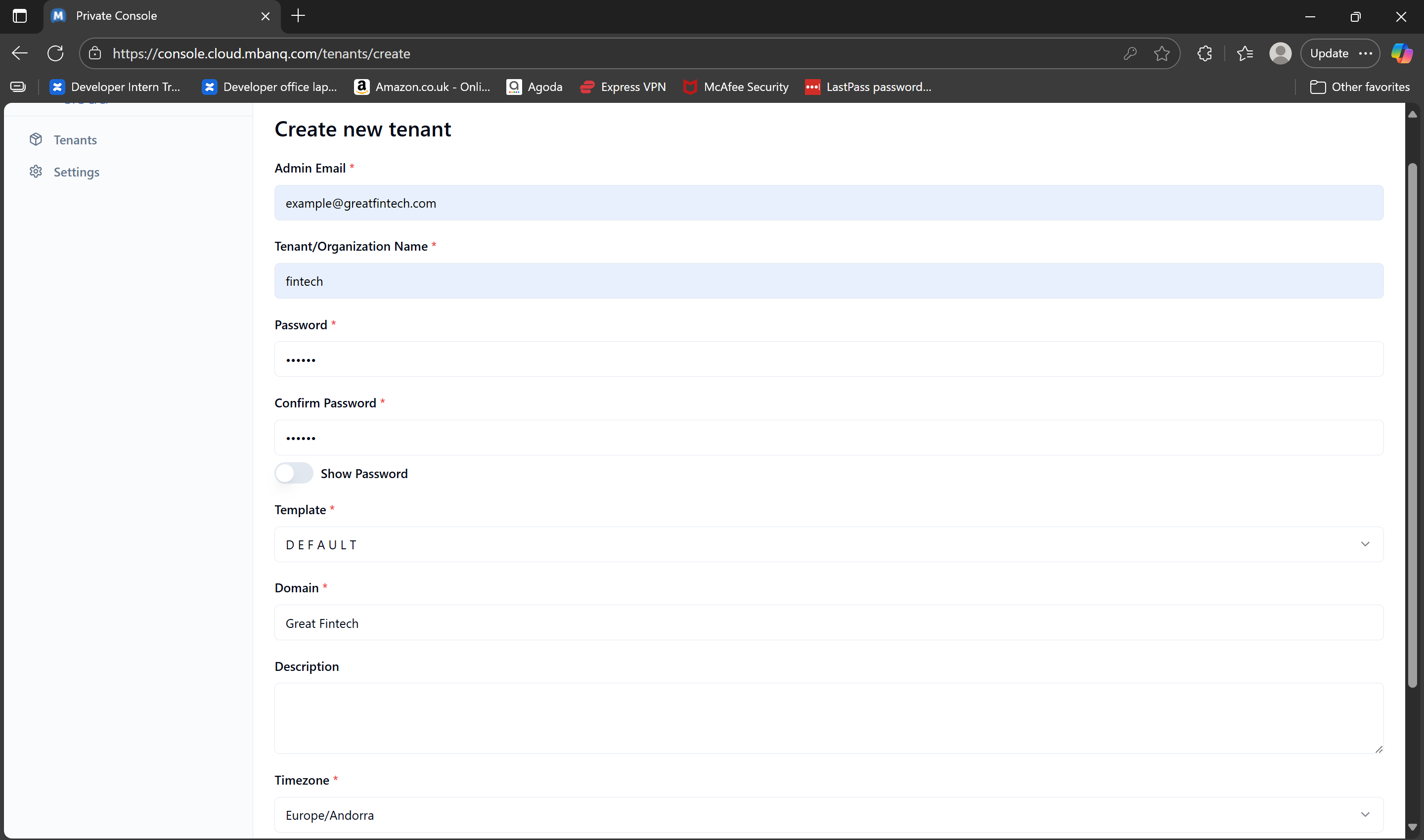
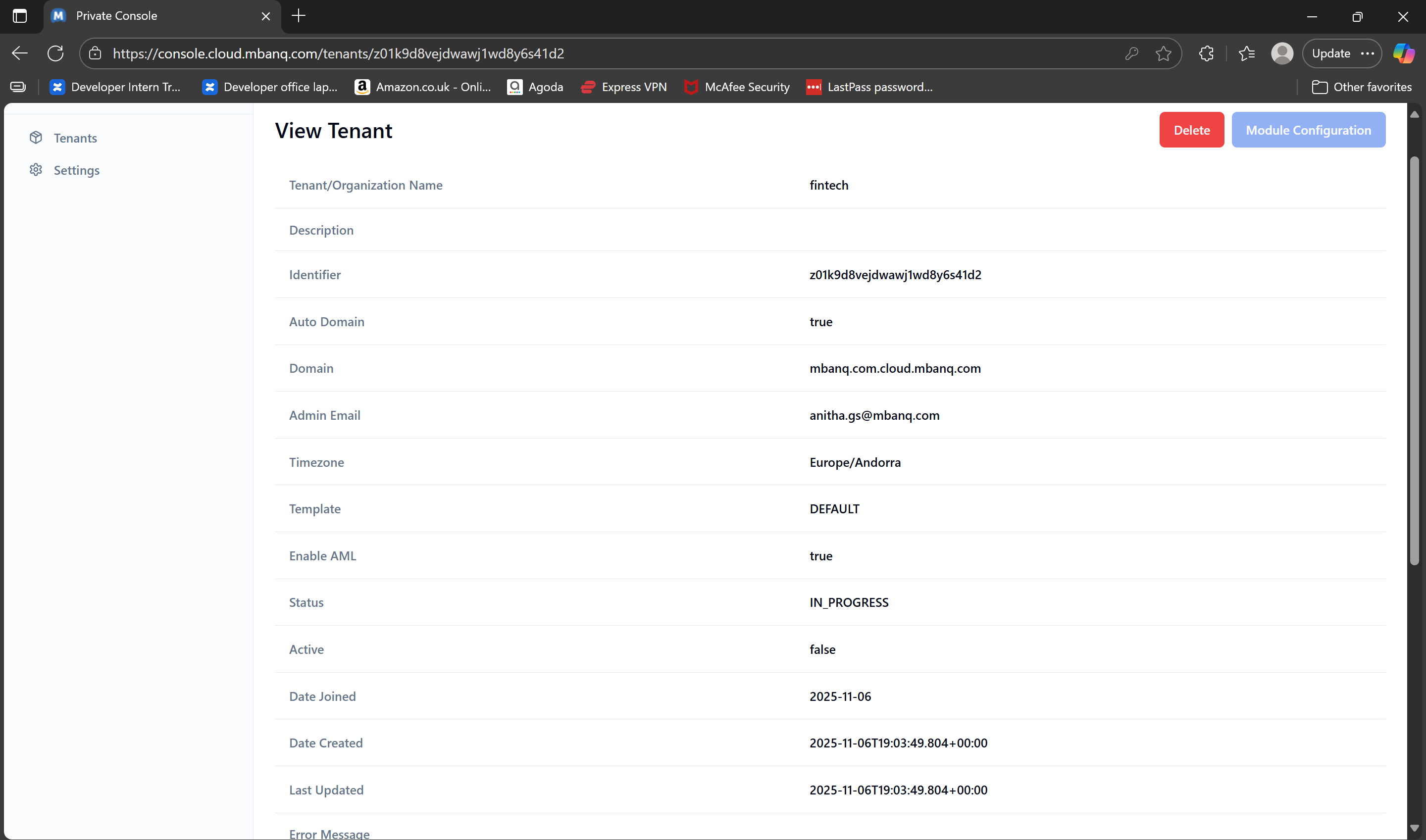
Step 3: Obtain Client ID and Client Secret
After registering your instance, you will need to register an app project to receive a client_id and client_secret. These credentials are necessary for authenticating your application when interacting with the MBanq Cloud API.
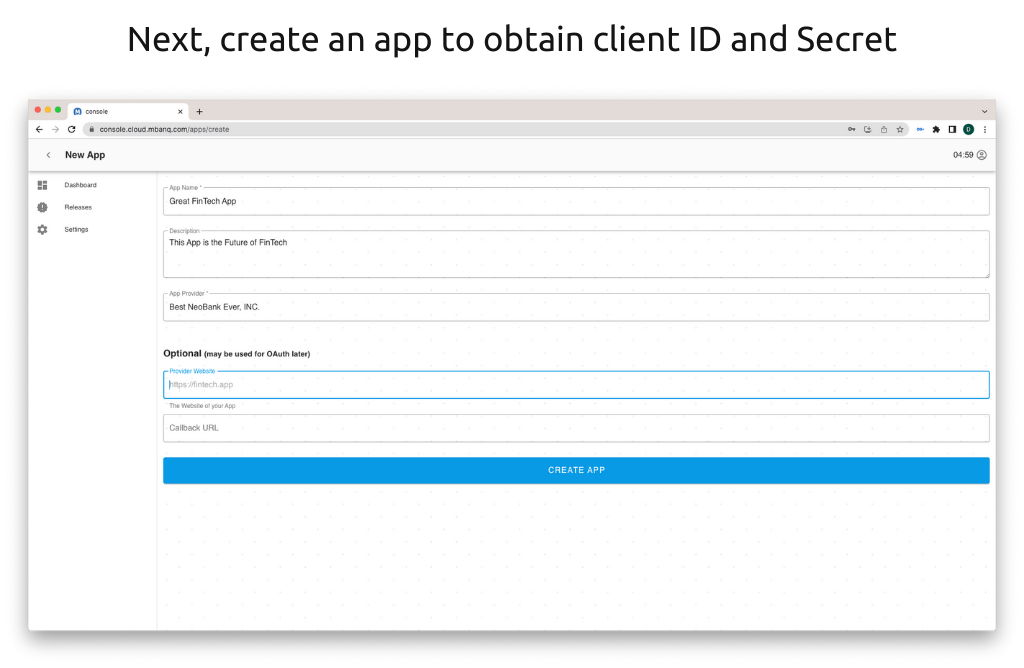
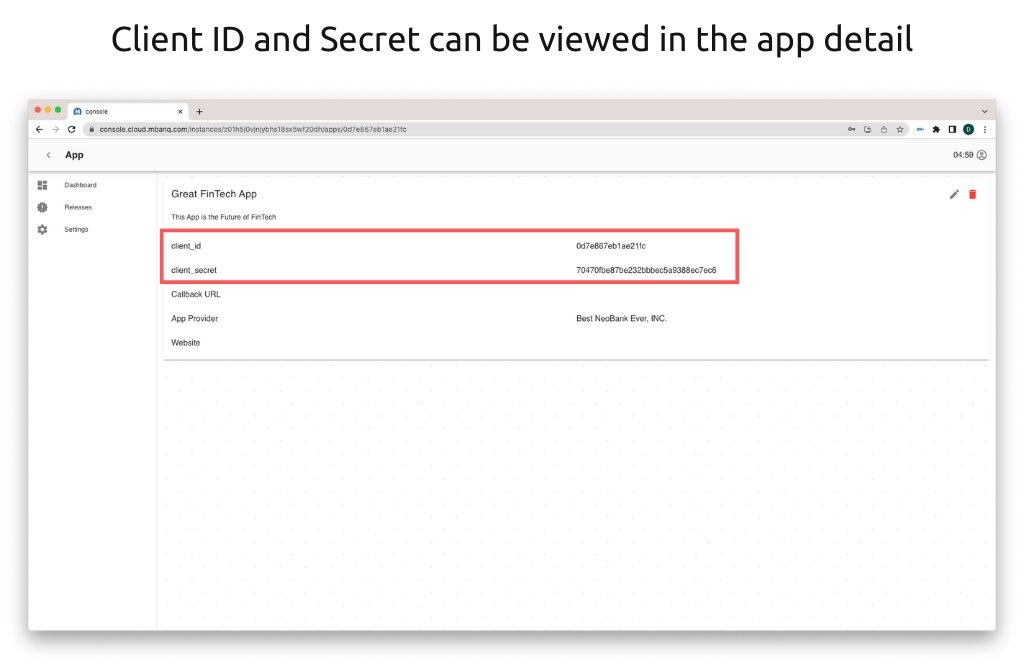
Step 4:Store Your Credentials Securely
Ensure that you securely store your client_id, client_secret, and tenant_id. These credentials are sensitive and should be kept confidential. Consider using secure storage methods, such as environment variables or encrypted configuration files, to protect these credentials from unauthorized access.
With these credentials in hand, you are now ready to integrate your application with the MBanq Cloud API. Make sure to refer to the API documentation and guides provided by MBanq to understand how to authenticate your requests, make API calls, and leverage the various features and functionalities offered by MBanq Cloud
Updated 3 months ago
Set up a Postman instance and download the Mbanq Postman collection as outlined in the next section: Set Up Postman
