Tutorial: Incoming ACH Credit
Incoming ACH credit:
- Description: An external entity initiates a request to transfer funds into your customer's account within the MBanq Cloud system.
- Example Situation: A customer is expecting a refund from an online retailer. The retailer processes the refund through the ACH network, initiating an incoming ACH credit to the customer's account within the MBanq Cloud system. The funds are transferred and credited to the customer's account, completing the refund process.
API Reference for Incoming ACH Credit:
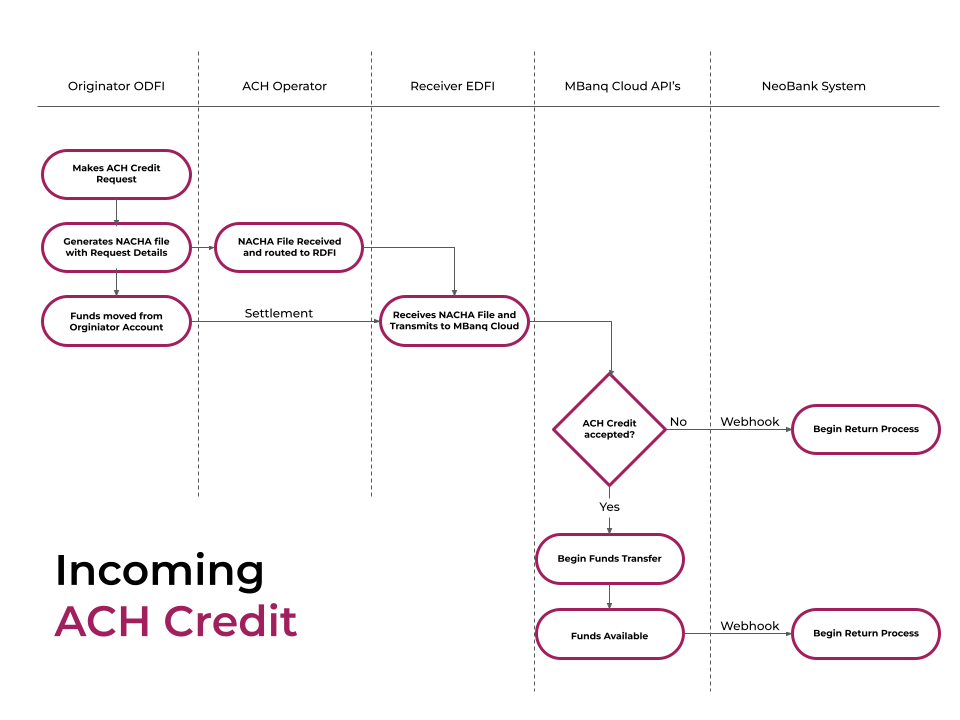
- An external entity initiates a request to deposit funds into your customer's account within the MBanq Cloud system.
- The external entity's bank, acting as the ODFI, generates an ACH file that includes the payment details, such as the customer's account information and the credit amount.
- The ODFI submits the ACH file to the ACH Operator for processing.
- The ACH Operator forwards the ACH file to MBanq Cloud, acting as the RDFI.
- MBanq Cloud receives the ACH file and processes it, crediting the funds into the customer's account as instructed by the external entity.
Please note that the specific implementation and processing details may vary depending on the systems and financial institutions involved. The steps outlined here provide a general overview of the ACH payment processes.
Receiving Incoming ACH Credit Transfers with MBanq Cloud API
To receive incoming ACH transfers and handle the associated events, you can leverage the webhook notifications and query capabilities provided by the MBanq Cloud API. The following tutorial outlines the steps involved in receiving and processing incoming ACH transfers.
-
Webhook Notification
When an incoming ACH transfer is completed, your system receives a webhook notification triggered by MBanq Cloud. It is necessary to subscribe to the webhook and listen for the specific event related to incoming ACH transfers. The event details for this purpose are as follows:- Entity: TRANSFER
- Action: INCOMING_ACH
Ensure that your system is set up to handle and process these webhook notifications accordingly. For more information on creating a subscription and managing subscribers, refer to the relevant API documentation.
-
Sample Payload
Upon receiving the webhook notification, your system (referred to as the "3rd system") will be provided with a payload containing relevant information about the incoming transfer. Here is an example of the sample payload:{ "instance": "default", "id": "1ea26397-5f9d-4b33-aad4-9cccdd92f4fb", "subscription": { "action": "INCOMING_ACH", "type": "TRANSFER", "id": 91 }, "event": { "amount": 10, "resourceId": 10404, "accountId": 11839, "accountNo": "000000032", "originator": { "identifier": "ACH://084108957", "name": "Next Bank", "country": "US", "postalCode": "", "city": "", "agent": { "identifier": "12510904", "name": "Moonstone Bank FSB", "country": "US" }, "address": [], "accountType": "CHECKING" }, "references": [ "Next Bank: DES:TRANSFER ID:HAHAHA INDN:Saman Tipputhynhean CO ID:1844230149 PPD" ], "type": "CREDIT" }, "firedAt": "2022-11-24 04:33:22" }This payload includes details such as the transfer amount, resource ID, account ID, originator information, references, and the type of transfer (credit in this case). The payload serves as valuable information for processing the incoming ACH transfer within your system.
-
Querying Transfer Details
If your system requires additional details about the incoming transfer, it can query the core system using the transfer ID. Each transfer is uniquely identified by an ID, represented as either "resourceId" or "id" in the payload. For example, to retrieve the details of the transfer in the above webhook payload (ID: 10404), you can use the Retrieve a Transfer API endpoint:GET https://api.cloud.mbanq.com/v1/transfers/10404The response to this query will provide comprehensive information about the transfer, such as the transfer ID, client ID, transfer amount, creditor and debtor details, transaction status, and more. Here is an example of a response:
{ "id": 10404, "clientId": 4552, "amount": 10.00000000000000000000, "correlationId": "7c1ee022-141f-4333-9413-7ae7ea01c93e", ... "status": "EXECUTION_SUCCESS", ... }This response provides the complete details of the transfer, including the client ID, transfer amount, correlation ID, transaction status, and other relevant information.
Furthermore, within the "rawPaymentDetails" section of the response, you can find a comprehensive representation of the raw details received from the Federal Reserve network, such as file headers, batch details, and entry details associated with the transfer.
By leveraging the MBanq Cloud API's webhook notifications and query capabilities, you can seamlessly receive and process incoming ACH transfers, ensuring efficient handling of funds within your system.
Updated 25 days ago
